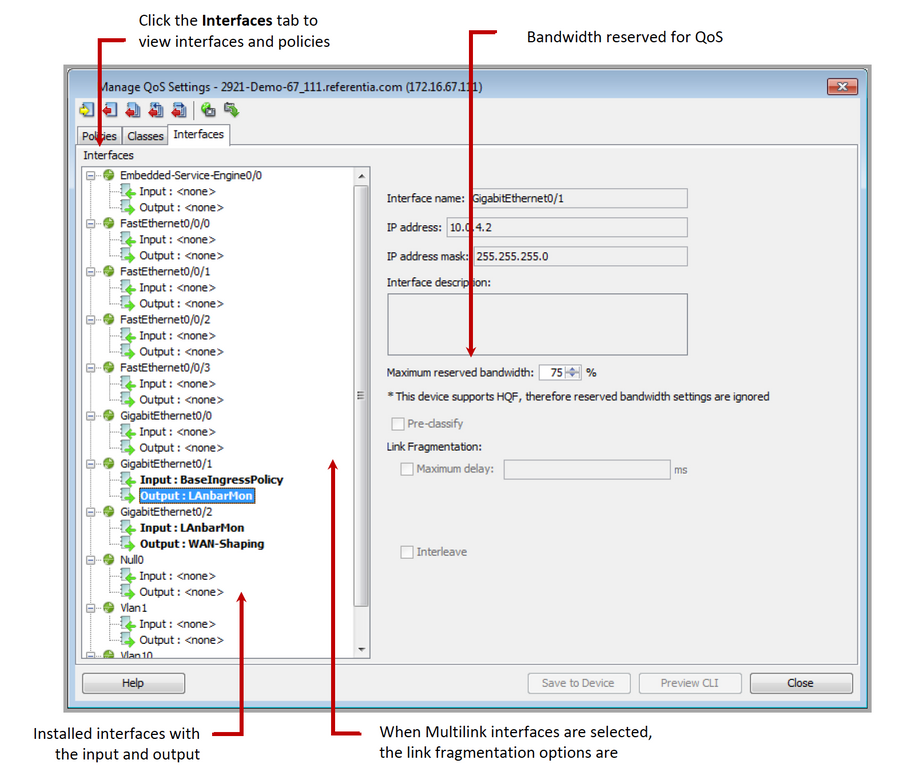Manage QoS Settings—Interfaces Tab
The Interfaces tab on the Manage QoS Settings screen shows where the QoS policies are applied to the device, and the various interface-level settings. The right side of the screen displays interface information, including Maximum reserved bandwidth, Link Fragmentation, and Pre-classify for identifying traffic prior to encryption.